
Ready for Ramadan?
Let us know if you’re changing your opening hours
With Ramadan just around the corner, it’s important you let us know what your new opening hours are to keep your customers updated.
Update your hours through Partner Centre
Whether you’re closing your restaurant for a period of time, or serving with reduced opening hours, you can update any changes on Partner Centre following these simple steps:
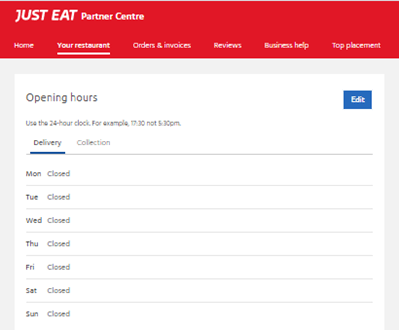
1. Visit partnercentre.co.uk or download the app
2. Once you’ve logged in, go to ‘Your restaurant’
3. Click on ‘Opening hours’
4. Click ‘Edit’ at the top. This will show you all your options. Make sure you untick ‘Closed’ the next time you want to serve these hours.
5. If you’re happy, click ‘Save’
Closing for just a few hours?
If you need to go offline for a short period of time, you can do this through Partner Centre too, following the simple steps below.(Please note, this feature automatically puts you back online the next day. )
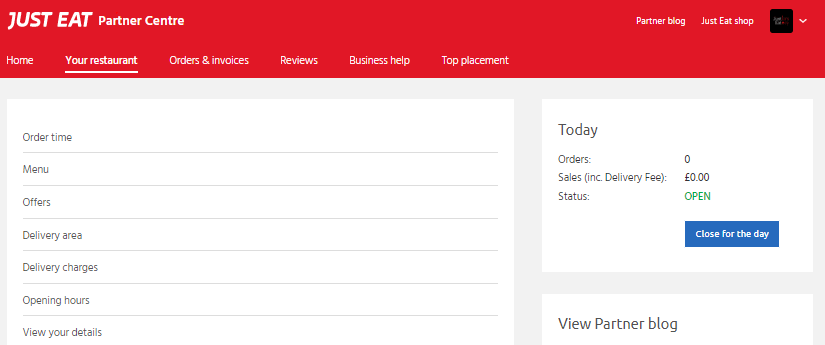
1. Log on to partnercentre.co.uk
2. Click on ‘Close for the day’
3. When you’re ready to go back online, log in again and click on‘Undo close’
Alternatively, you can get in touch by calling us on 020 8736 2000.
Taking a few simple steps to make sure everyone’s in the know will help you offer the best possible service and keep your reviews positive.

