Cancel accepted orders
Looking for the Just Eat Delivery Service guide? Read more here.
If you are too busy to take the order we will suggest whether you would like to take your restaurant offline or continue taking orders.
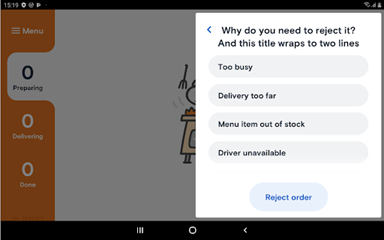
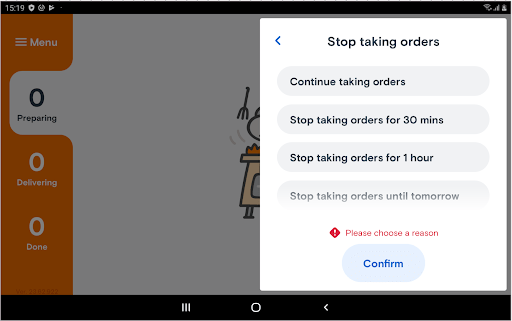
If you have to reject an order because there is a menu item out of stock we will ask you to take the menu item/s offline to stop further rejections.
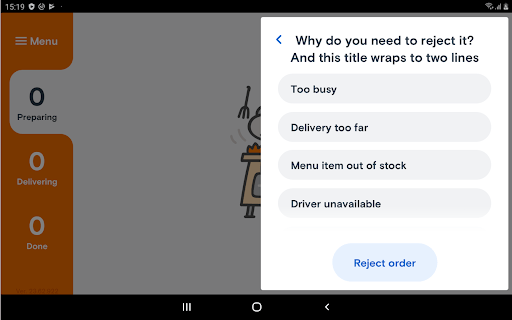
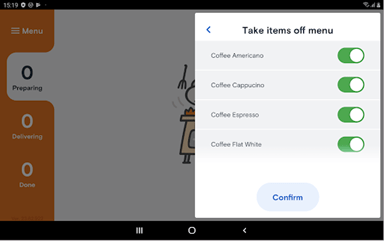
There are bound to be occasions where you’re trying to deliver food but the customer isn’t answering the door, or when a customer phones you to cancel their order.
Just Eat has already made it possible for you to cancel card orders, but now you can also cancel cash orders. So even if you've already accepted a cash order but you can’t complete it, or you suspect it is fraud, you can simply cancel it with a few taps on your Orderpad. This way, there’s no need to go through our call centre.
Just Eat and your customer will be notified, and you won’t be charged commission.
Cash orders can be cancelled in the same way as card orders. Go to the Order details screen, tick the box that shows the reason you’re cancelling - and cancel the order. Please note that there may be a charge for any inconvenience caused to the customer.
If the order is considerably late, customers might request to be compensated for it. For information on late orders, please see 'Late orders: Money back request' section here.
