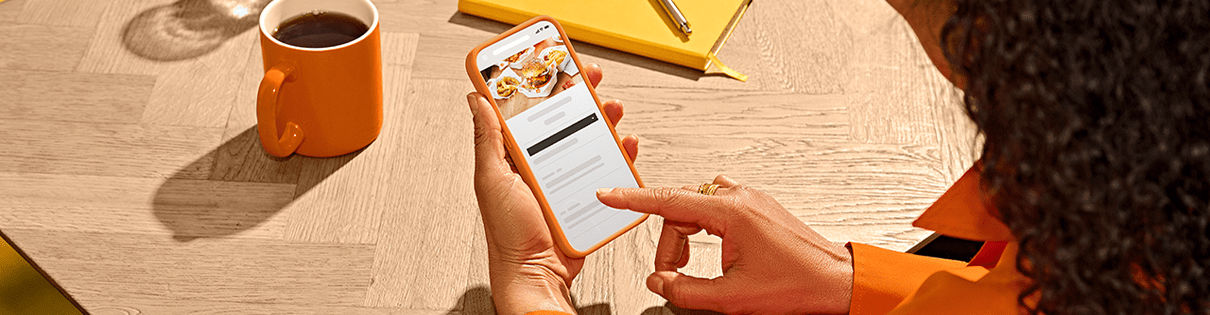Adding images of pre-packaged items
Customers buy quicker when they can see a photo - and now there’s a great new way to keep your Just Eat menu up-to-date.
Simply type the barcode number (also known at GTIN) of your pre-packaged products into Menu Manager. Then, we’ll add the photo. So now when you’re adding items like crisps, drinks, ice creams and more, and you want to show a photo, you know what to do:
Simply type the barcode number (also known at GTIN) of your pre-packaged products into Menu Manager. Then, we’ll add the photo. So now when you’re adding items like crisps, drinks, ice creams and more, and you want to show a photo, you know what to do:
- Go to the Menu Manager.
- Select ‘Menu/Items, then Manage your menu’.
- Choose ‘Add new item’. Now add relevant details like item name, its price, and category.
- Now select ‘Additional details’ and input the product’s barcode into the GTIN text box.
- Hit ‘Save’ and then “Publish’ and it’s done.
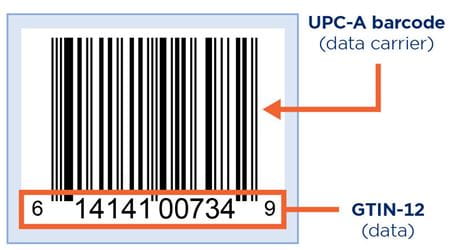
Example of a product barcode
Your photos will appear on your menu in the app and online within 24 hours. All set up and ready for customer to buy.