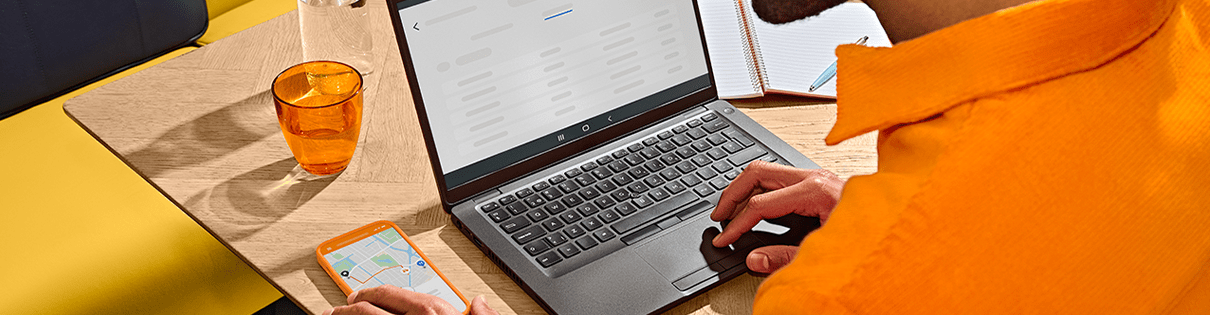How to access Partner Hub
What is the Partner Hub?
The Partner Hub has all the tools and all the data you need to take your business to the next level with Just Eat. Everything is there to help you improve your offering, service and profitability.
How do I create an account?
It's easy to create an account on the Partner Hub. Follow the simple steps below.
- Tap 'Create Account' on Partner Hub log in page
- Enter your mobile number registered with your Just Eat Partner Account
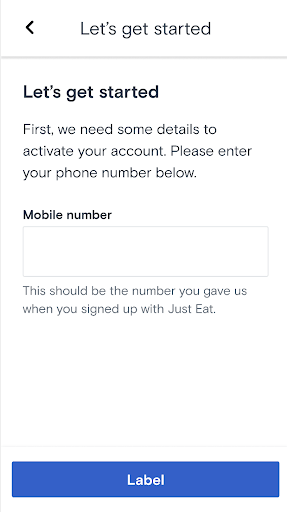
- If the number is incorrect, you will be notified and have the opportunity to change it or go back to the login page
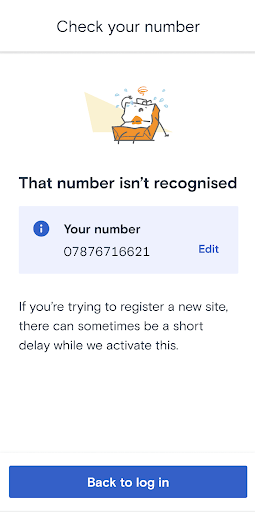
- If the number is correct, you will be sent a verification code via SMS. You will then be asked to enter the code. Tapping next will take you to the email verification stage
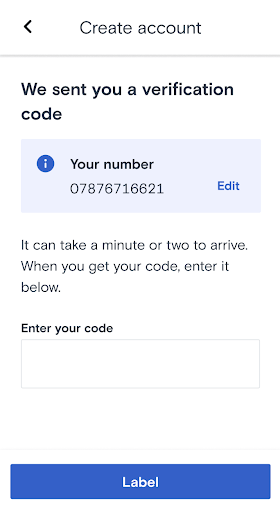
- Enter the email address you would like to use as your Partner Hub login
- Leave Partner Hub and check your inbox. If the email address has been entered incorrectly, you have the opportunity to change it
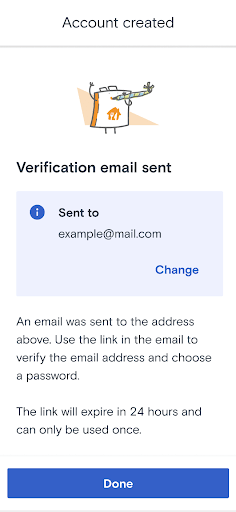
- If the email hasn't arrived, please check your Spam folder or tap on 'Resend email'
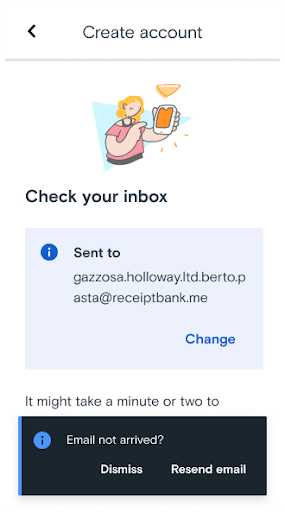
- In your inbox there will be a verification email from Just Eat, simply tap on 'Confirm email address' to finish the verification process
- Now your email is verified, set your Partner Hub password as per guidelines
- Re-enter the password and tap 'Create account'
- It's all done! Tap on 'Log in to Partner Hub'
- Here, you will be able to log in using your email address and username with the password you have chosen
Ready to get started?
Head to partner.just-eat.co.uk, or search for the ‘Just Eat Partner Hub’ app on Google Play or the App Store.