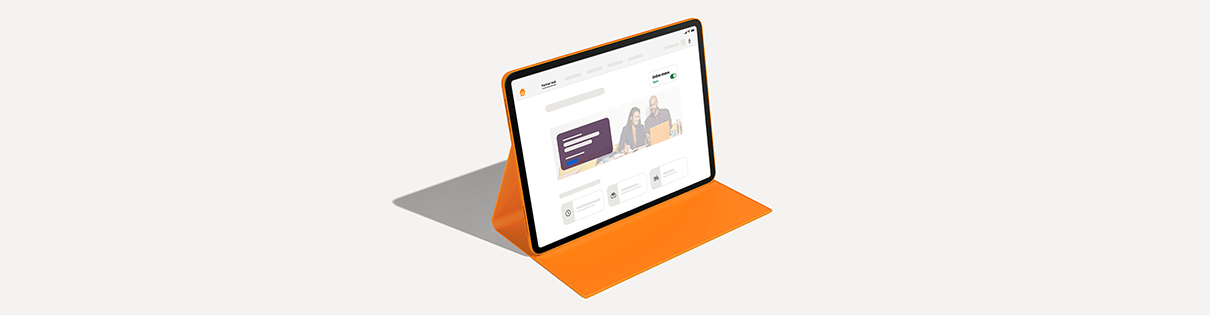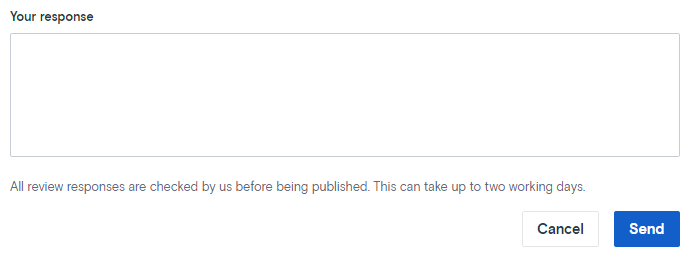How to respond to reviews
Positive reviews are a good way to build an online reputation. This will help new customers find you, and encourage them to order from your business again and again.
Our research shows that online reviews are more important than ever, as customers are using them to make informed decisions about where to order from. We think it’s essential that they’re given access to fair, honest and accurate information from both Just Eat and you, our Partners.
How do I respond to reviews?
- Go to the 'Partner Hub' and click the ‘Reviews’ tab at the top of the page. Here, you’ll see your business' average review score, alongside all of your ratings and reviews.
- Tap on 'Reply' under to the review you want to respond to, a text box will appear.
- Type your response into the text box and tap 'Send'. Your response will then be sent for approval and published within 48 hours.
Tips to responding to customer reviews
Responding to a review – whether it’s a good one or a bad one – shows your customers that you care about their experience. Because your response will be shown publicly, though, you should keep a few things in mind.
- Be polite
Thank the customer for taking the time to leave the review (even if it’s negative). - Be professional
Talk about the issues the customer is upset about. Don’t ignore them or treat them as if they’re not important. - Be patient
Don’t be defensive or get personal, even if the customer is rude. Potential customers can see your response, remember. - Be proactive
Take the opportunity to fix the customer’s problem. Offer to include a free item with their next order or say what you’ll change to make sure the problem won’t happen again.
All this can make a customer more likely to order from you again. They might even tell their friends about the great service they’ve received.
Our commitment to you
We’ll allow you to reply to a review, and continue to encourage and remind customers to leave positive reviews.
If you suspect fake or malicious reviews are being posted about your business, you can email [email protected] and we’ll look into them for you.
A few legal points
Please refrain from providing your phone number or email address for the customer to contact you directly, as we’ll remove these prior to publishing your response.
Fake reviews produced by your own business aren’t acceptable, and we’ve got systems in place to spot and prevent them.
Leaving fake reviews could ultimately lead to your account being terminated.