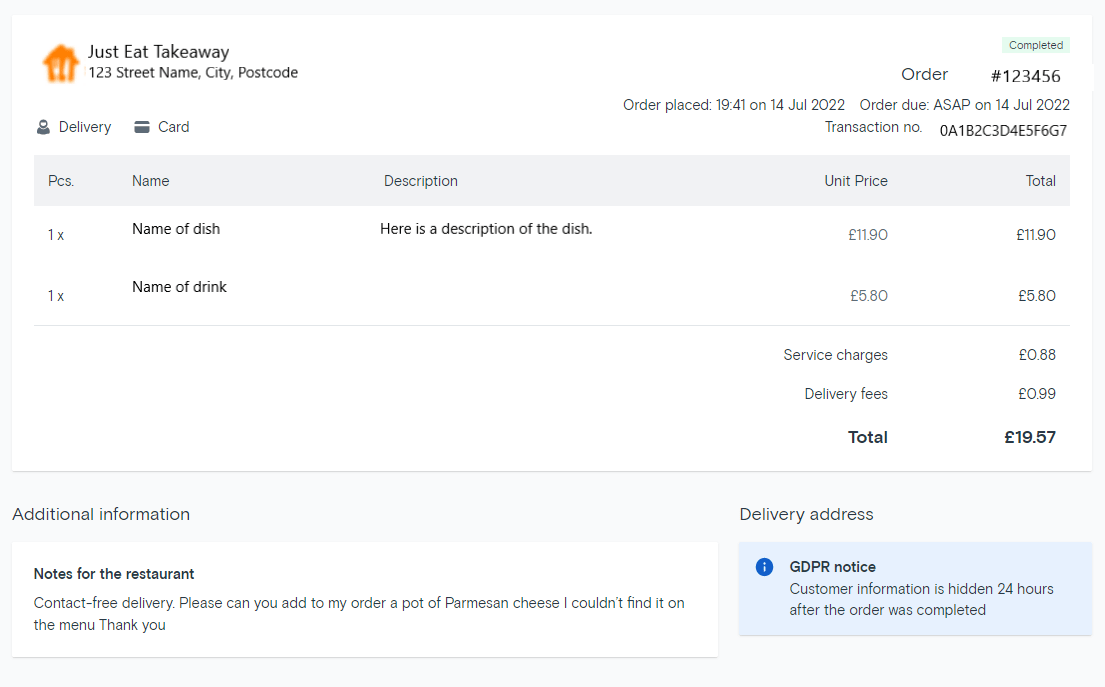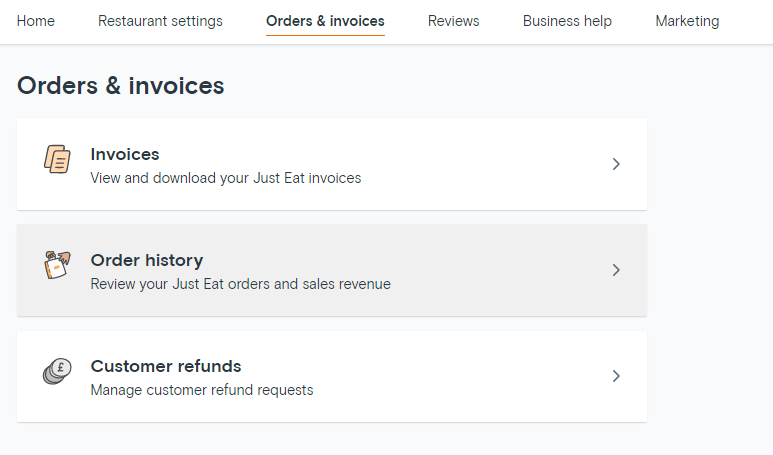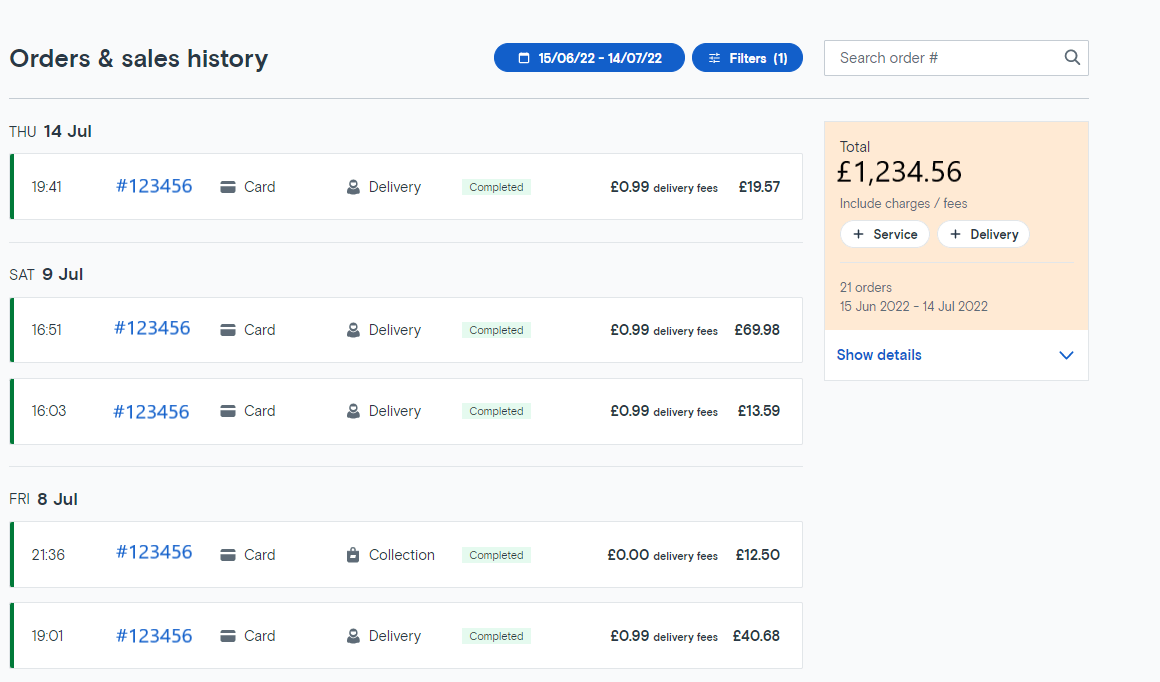Order history
Orders & Sales History
It's simple to review your orders and sales revenue. On Partner Hub, follow these simple steps:
- Visit Partner Hub or download the app
- Once you’ve logged in, go to ‘Orders & invoices’
- Tap on ‘Order history’
- On this page you can view all your orders:
a. Search using # Order number
b. Set up filter based on Order status, Payment time and Service type
c. Change the Date range
- Tap on an Order number to see entire order information